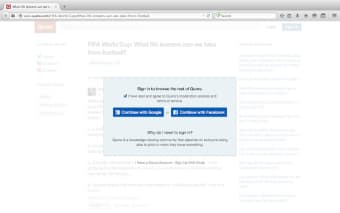No Sign Up Needed
The extension works by allowing you to open a page without having to sign up. To sign up, you need to click the icon on the page, which will bring up a pop-up that allows you to enter your name, email address, and password. Once you've filled in all the required information, the user will be able to log in, go through the sign-up process, and start using the service.
The extension works as follows:
When you open a page, and there is a signup requirement, you will see a message pop up on the page. Clicking on the icon will remove the signup requirement on the page.
It currently supports 24 websites, including Quora, Pinterest, and the National Post.